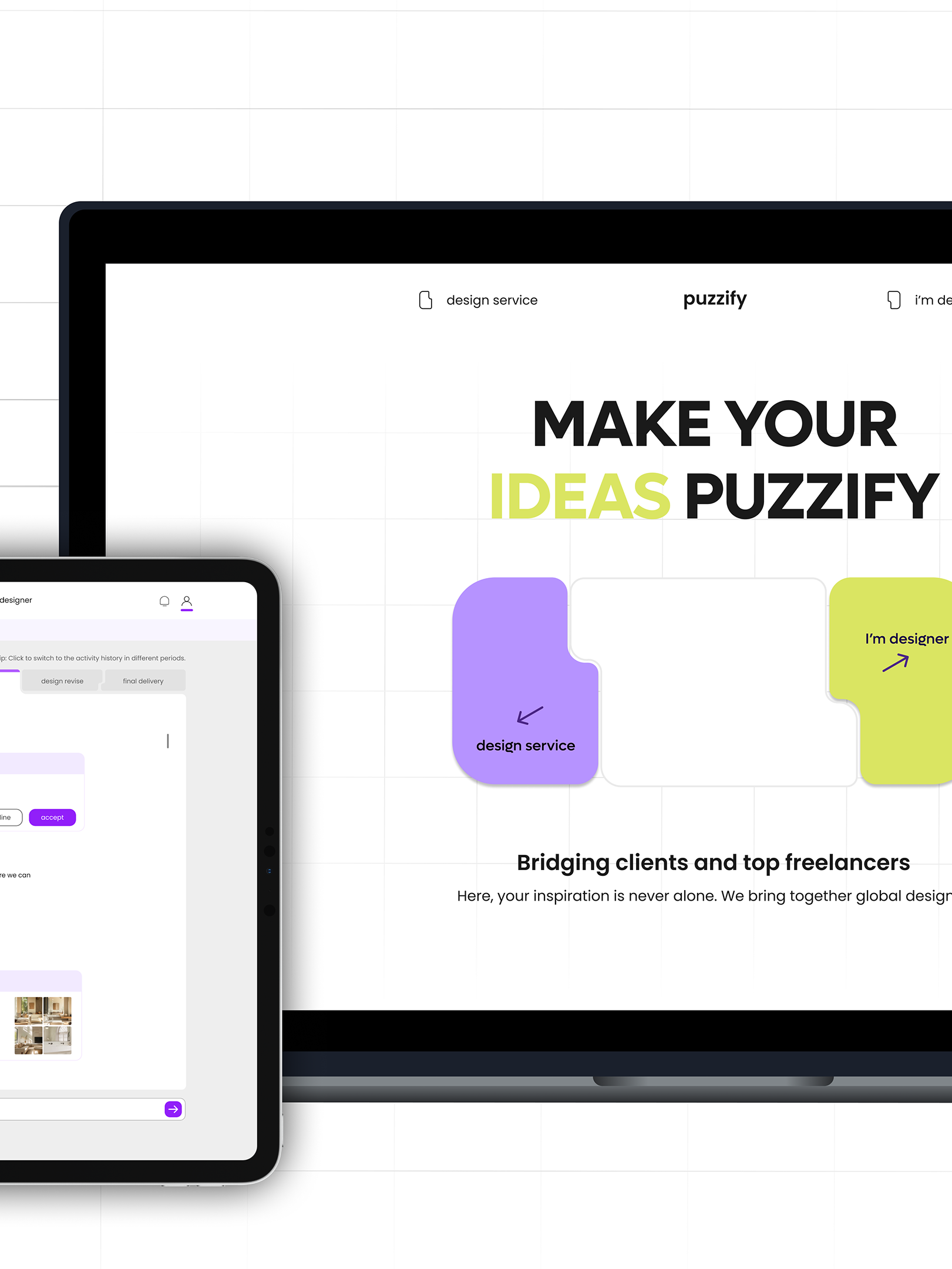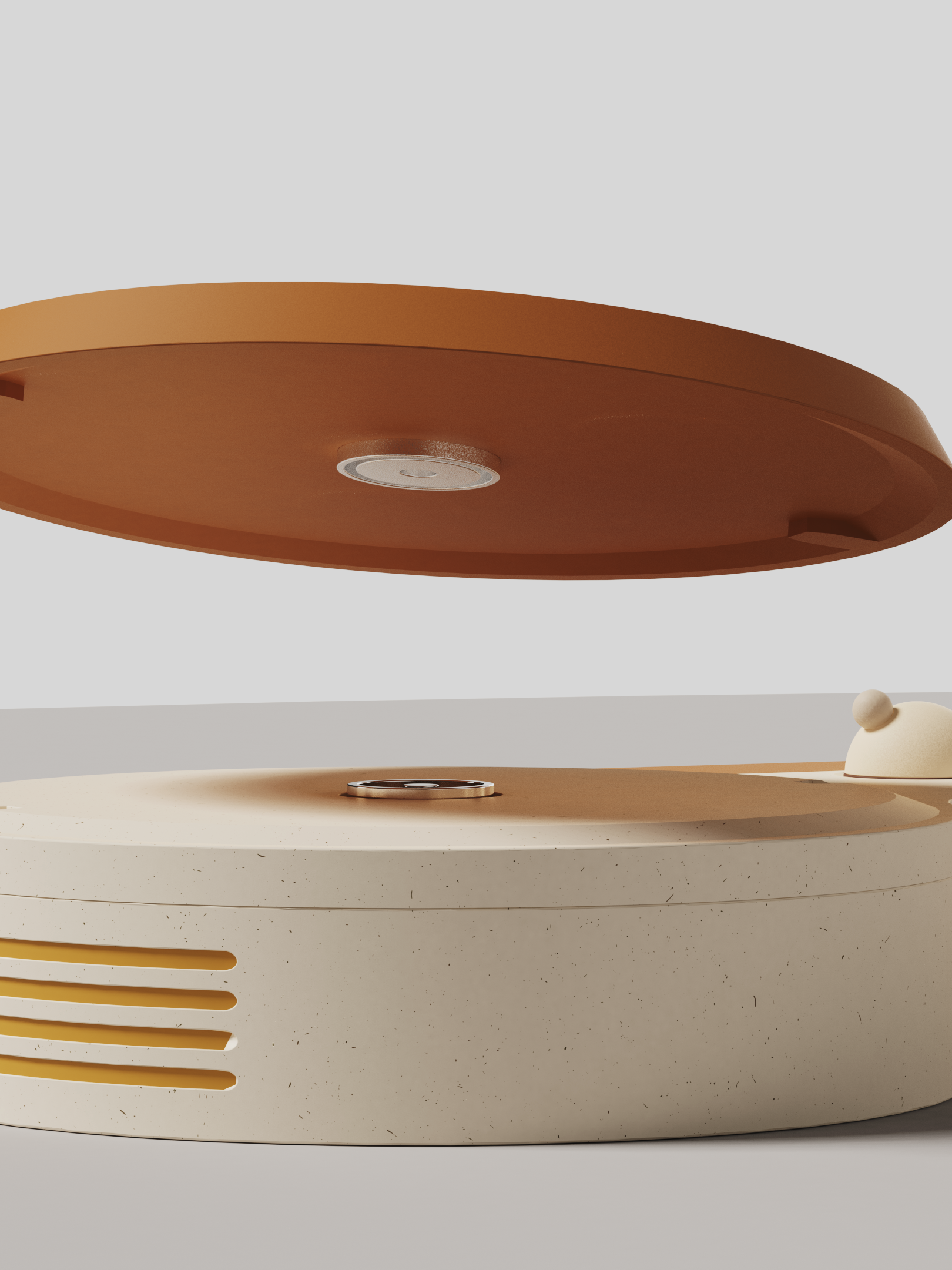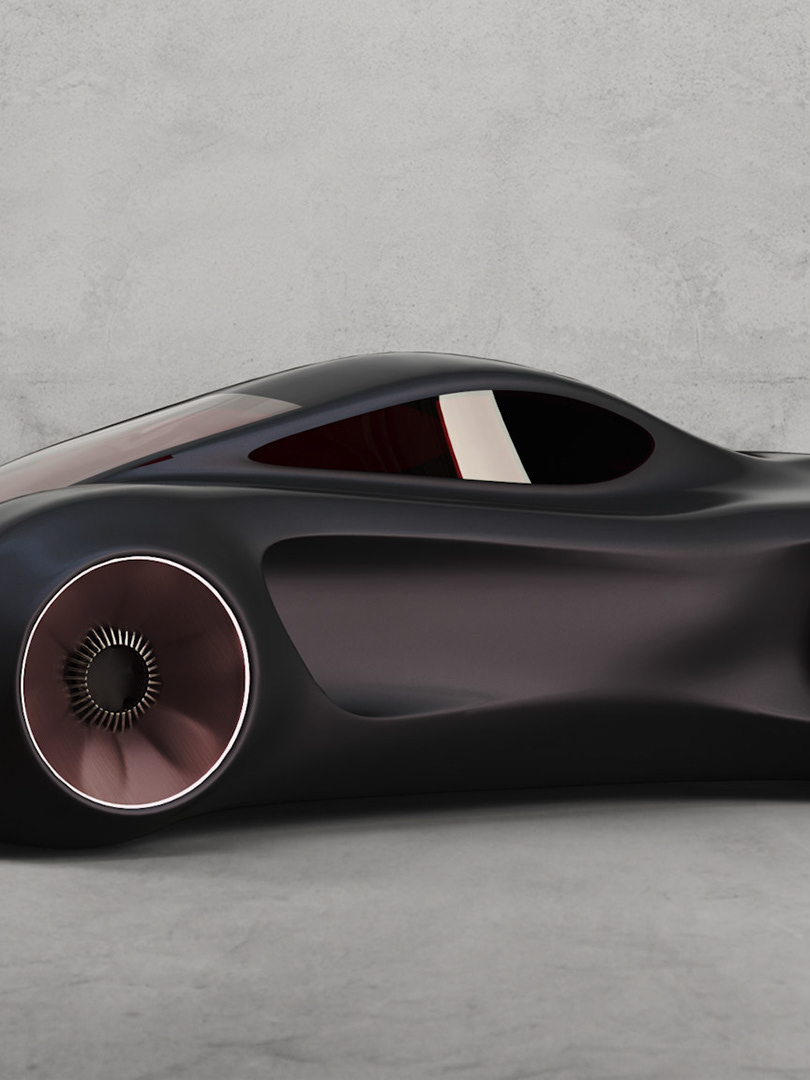How does it work
The precision 3D measurement system combines a base station and a handheld device. Infrared cameras on the base station track the handheld device in real time. To capture a point, the user simply pulls the trigger to record its 3D coordinates.
Design Language
The entire system follows a unified squircle-based design language, applied consistently across both the handheld device and the base station.
This rounded geometry not only ensures visual coherence within the product family, but also improves ergonomic comfort—especially in handheld interaction scenarios.
Design of the Handheld Device
Two side extensions house the reference points, positioned to remain fully visible to the base station’s infrared cameras during use—ensuring accurate 360° spatial tracking without interfering with the user’s grip.
The bottom of the handheld device includes a power switch, Type-C charging port, and a mounting interface for connecting an extension rod. The extension enables high-position measurements and features a secondary trigger button—allowing users to record points without adjusting grip.
How to capture the point
The user places the tip on the desired position and presses the trigger. The 3D coordinates are instantly recorded into the system and displayed in real time on the interface, where they can be reviewed, edited, or saved as needed.
User Flow with Interface
Stage 1
Setup and connect the handheld device with base station
Stage 2
Capture point to build lines
Stage 3
Edit and Manage captured information